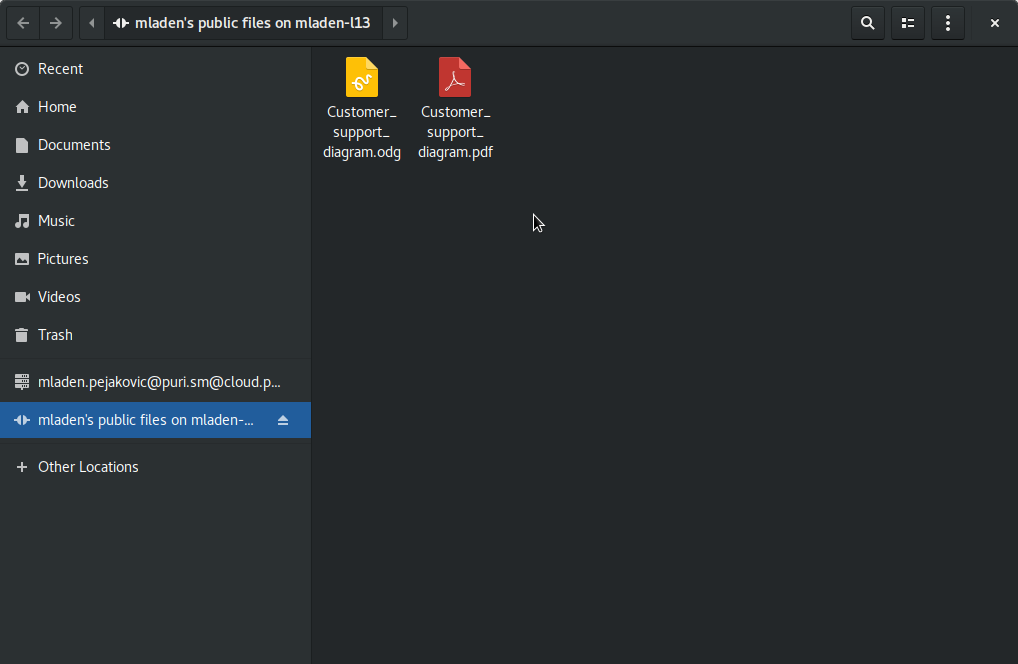File sharing#
To set up simple file sharing in GNOME, using the nautilus file browser:
Open a file browser
From your Home folder, navigate to the Public folder
Click on the Sharing Settings button:
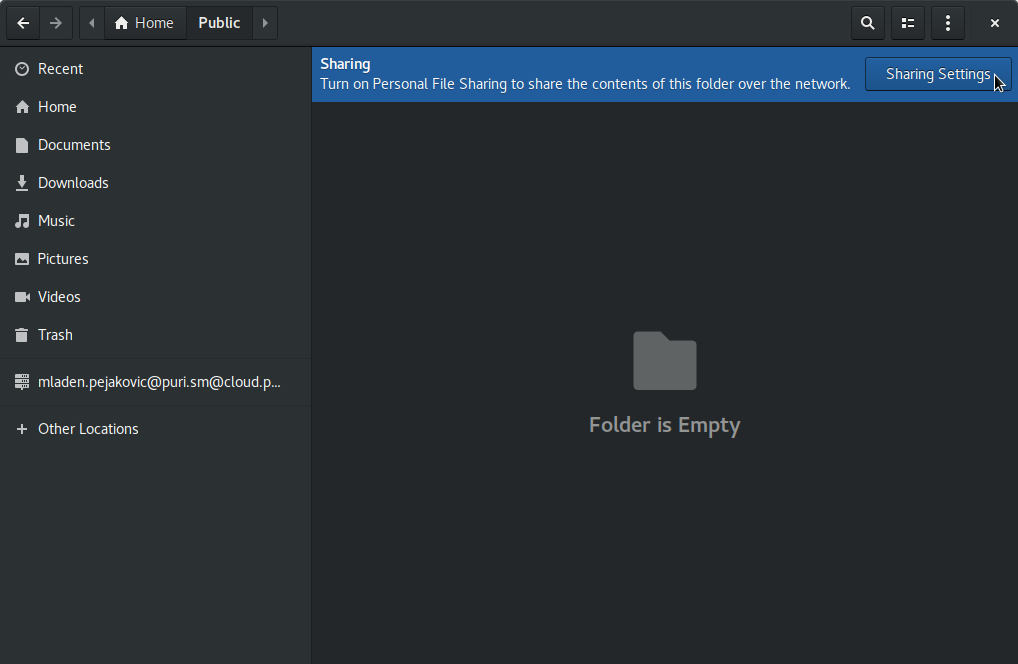
Turn on the share:
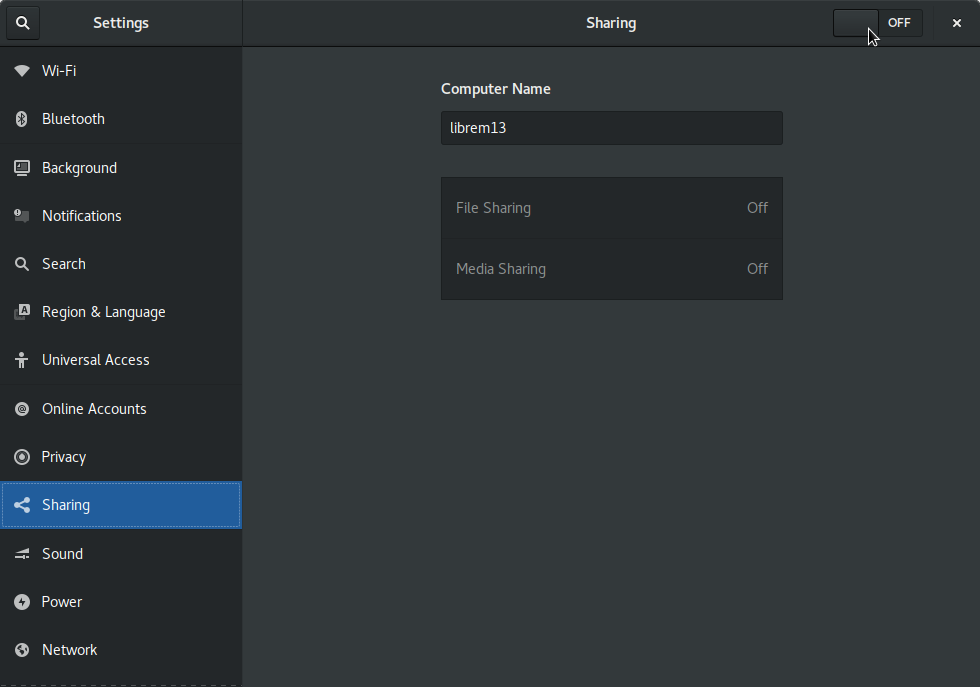
Enter a recognizable computer name and activate File Sharing:
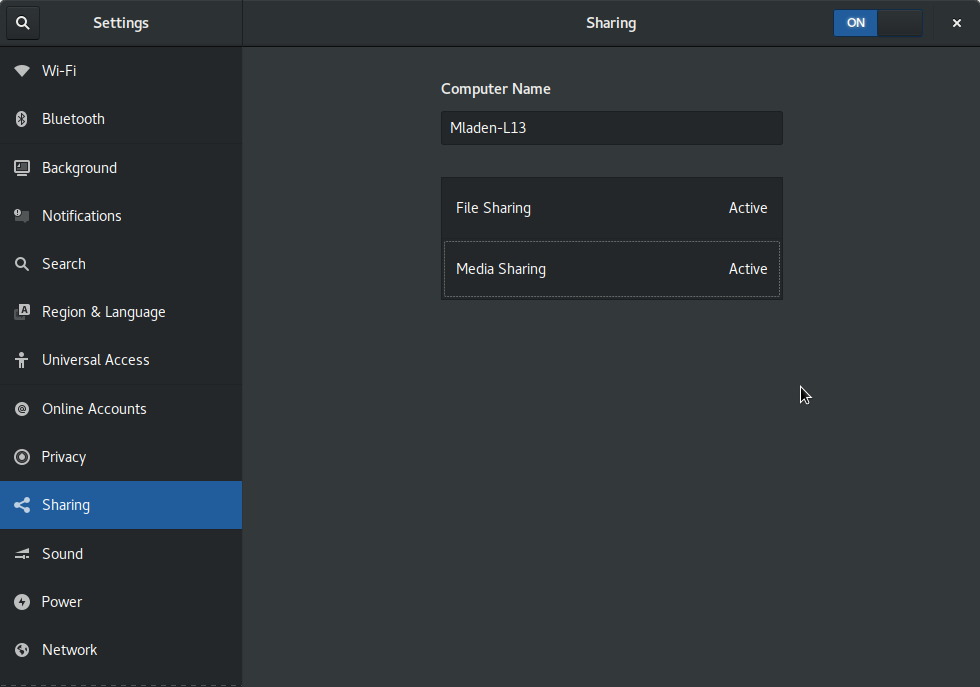
If you open Other Locations on another computer running the GNOME desktop, you should see the shared public folder:
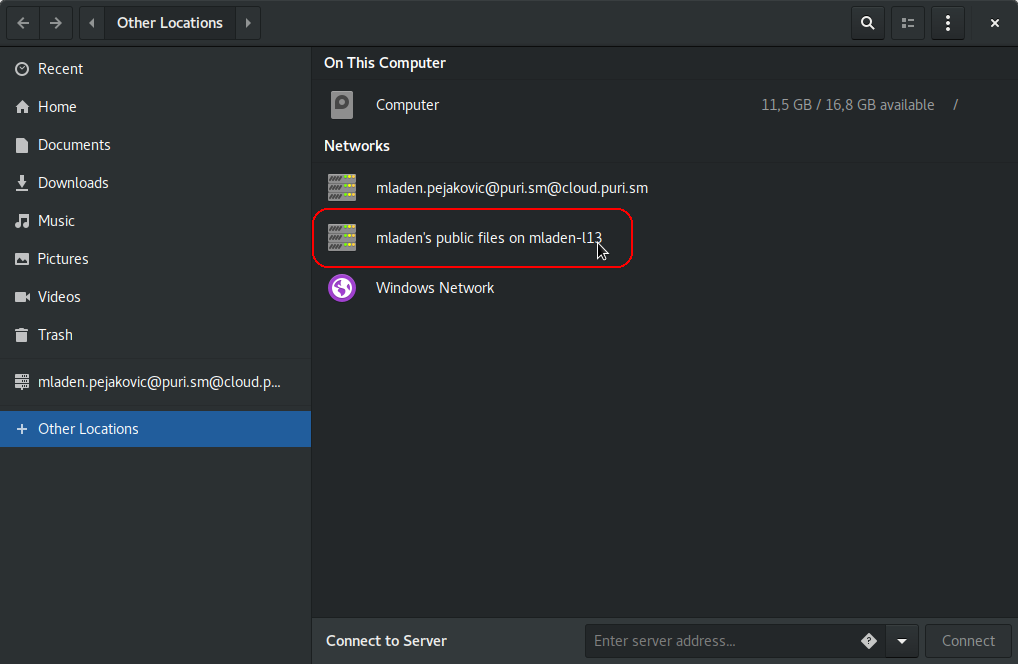
You should now be able to access it: