Calls#
Cannot place a call#
Problem: I cannot place an outbound call.
Diagnostics:
Launch the Calls application.
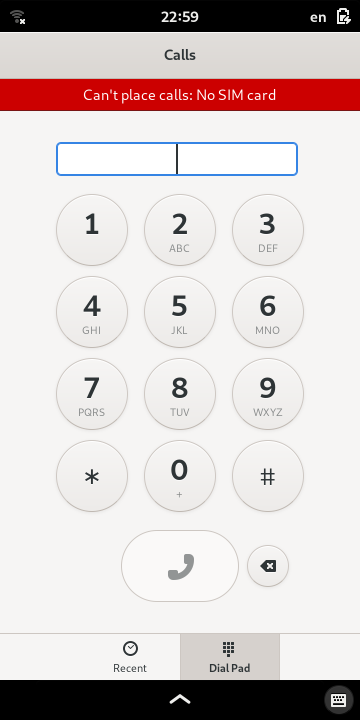
Is a red banner visible near the top of the screen that reads “Can’t place calls: No modem or VoIP account available”?
YES: Is the cellular modem enabled with the hardware killswitch?
YES: Proceed to the next step.
NO: Enable the cellular modem. Allow a few moments for the modem to connect to the network. Re-attempt a phone call.
NO: Proceed to the next step.
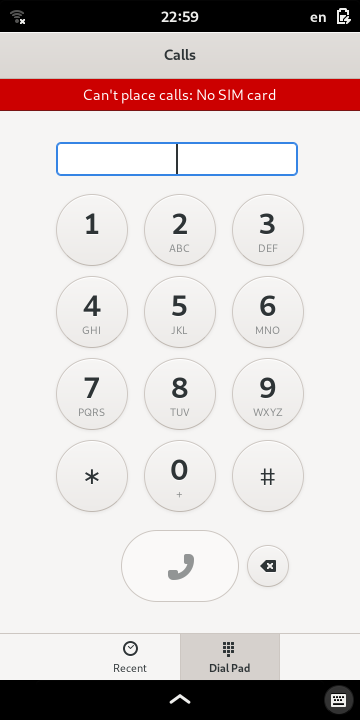
- Is a red banner visible near the top of the screen that reads “Can’t place calls: No SIM card”?
YES: Is a SIM card installed in the device?
YES: Proceed to the next step.
NO: Install a SIM card, then re-attempt a phone call.
NO: Proceed to the next step.
- At the top-left of the screen, do you see a
icon?
YES: Ensure cellular networking is enabled.
NO: Re-attempt a phone call, then proceed to the next step.
- At the top-left of the screen, do you see a
- Does the problem persist?
YES: Proceed to the next step.
NO: Problem solved.
Access the WWAN compartment. Verify the following:
The WWAN module is present.
The WWAN module is fully seated into the socket.
The WWAN module is secured in place with a retaining screw.
Both WWAN antennas are fully seated onto the connectors.
Re-attempt a call. Does the problem persist?
YES: Contact Purism Support to discuss next steps.
NO: Problem solved.
Call Waiting#
Problem: During an active phone call, the phone receives a second incoming call. Incoming and outgoing audio for the active call cuts out, or the active call drops.
Reason: Call waiting is not currently supported. See Call waiting for more details.
Resolution: Call waiting must be disabled through your mobile carrier. Contact your carrier (or contact Purism Wireless Support if using Librem AweSIM) and ask that the call waiting service be disabled for your line.
Incoming calls do not appear in call history#
Problem: Incoming calls that arrive during an active call are not listed in call history.
Reason: Call waiting is not currently supported. See Call waiting for more details.
No mobile data#
Problem: No cellular data is available. I see an orange exclamation point next to the cellular signal icon in the top-left of the screen.
Reason: Mobile data is disabled.
Resolution: Follow these instructions to enable mobile data.
No outgoing audio#
Problem: Others cannot hear me when I speak during a phone call.
Diagnostics:
- Is the microphone enabled with the hardware killswitch?
YES: Continue to the next step.
NO: Power on the microphone with the killswitch, then re-test outgoing audio. Continue to the next step if the problem persists.
- End the call and call the recipient at the same number. Does the problem persist?
YES: Continue to the next step.
NO: Problem solved.
- Coordinate with the recipient (over SMS, etc) to turn up the volume on their phone. Does the problem persist?
YES: Contact Purism Support to discuss next steps.
NO: Problem solved.
No incoming audio#
Problem: I cannot hear the other person speaking during an active phone call.
Diagnostics:
Place or receive a phone call to another phone for testing purposes. Verify that the person on the other line is speaking at a reasonable volume and near the microphone on their device.
- Turn up the volume using the Volume + rocker switch. Can you now hear the other person while they are speaking?
YES: Problem solved.
NO: Proceed to the next step.
Terminate the phone call.
Toggle the cellular modem hardware killswitch off and back on.
Monitor the cellular signal notification until a connection is established.
Place or receive another phone call for testing purposes. Verify that the person on the other line is speaking at a reasonable volume and near the microphone on their device.
- Can you now hear the other person while they are speaking?
YES: Problem solved.
NO: Contact Purism Support to discuss next steps.