Librem 13 v3
Picture of laptop and motherboard. Also mention how to tell this version apart from the other L13 versions
Specs
Broad specs go here.. what chipset and featuers are present, wich cpu, graphic chips, separate baseband chip, etc.
Drivers
Listing of drivers and references pages about particular drivers (ex: the wifi+bluetooth combo thing)
Parts and Components
screw specifications, batteries, field replaceable units (wifi/SSDs?)
Internals

Screws
Cover
Back cover:
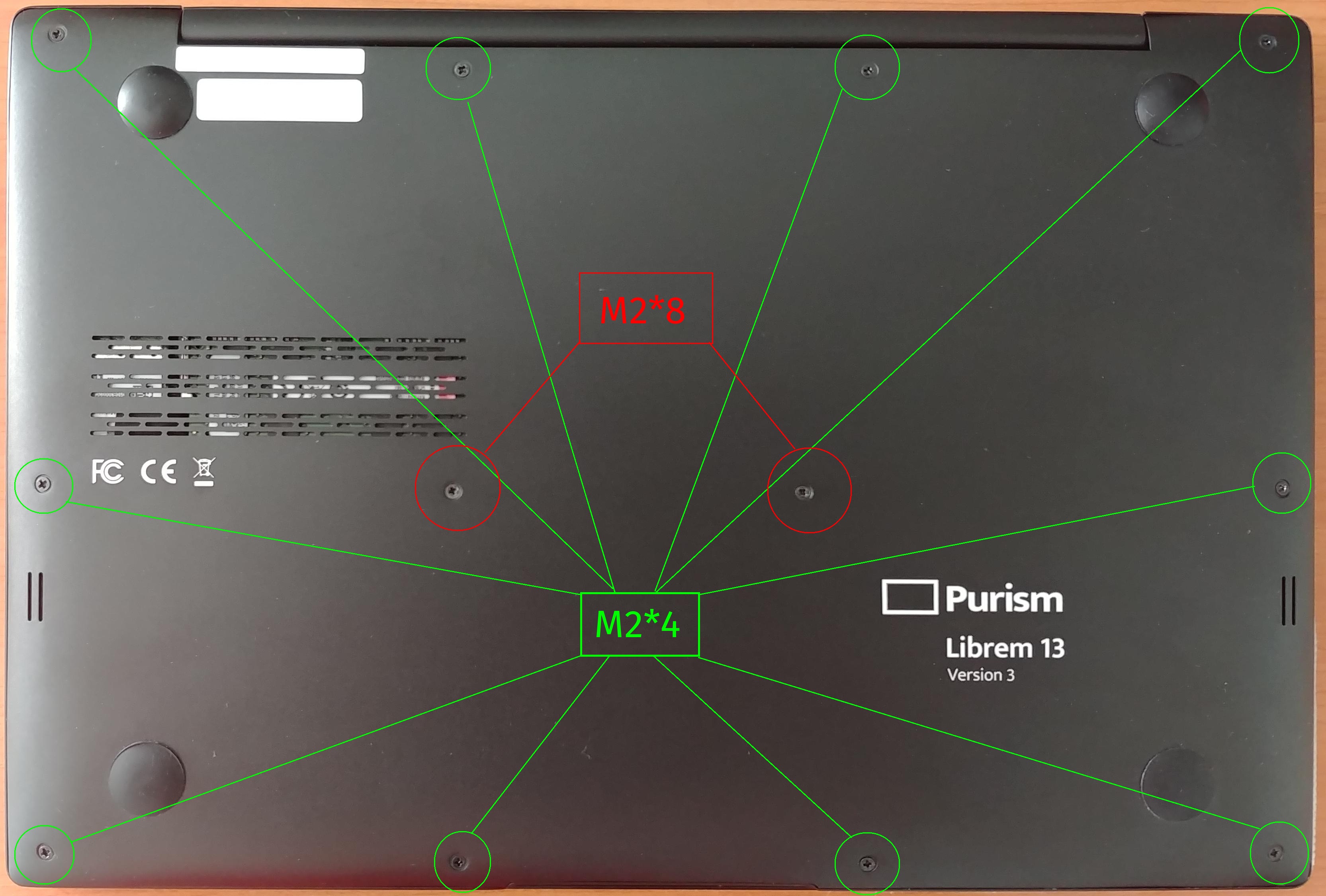
Full set back cover:
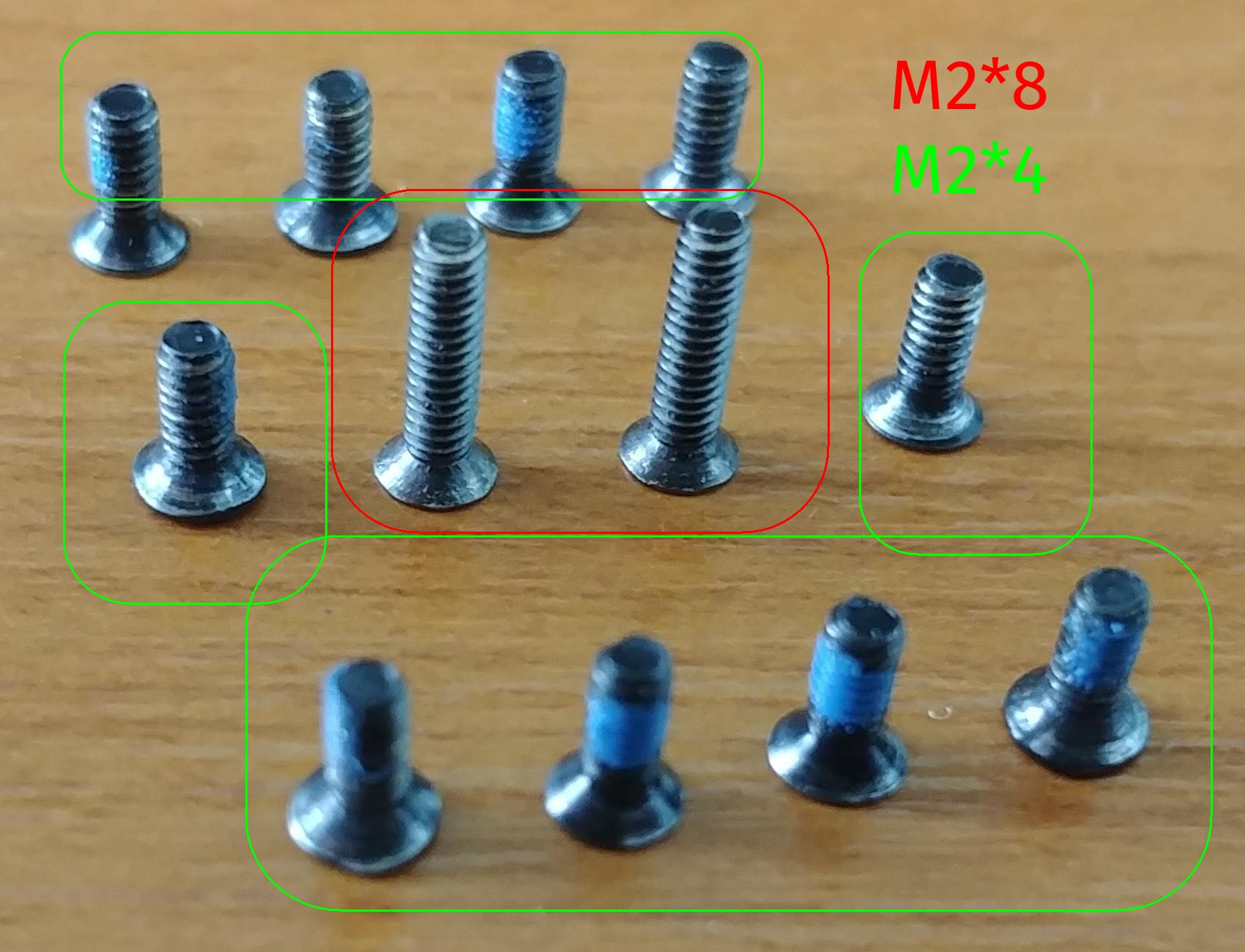
M2*4:

M2*8:

Internal screws
Opened:
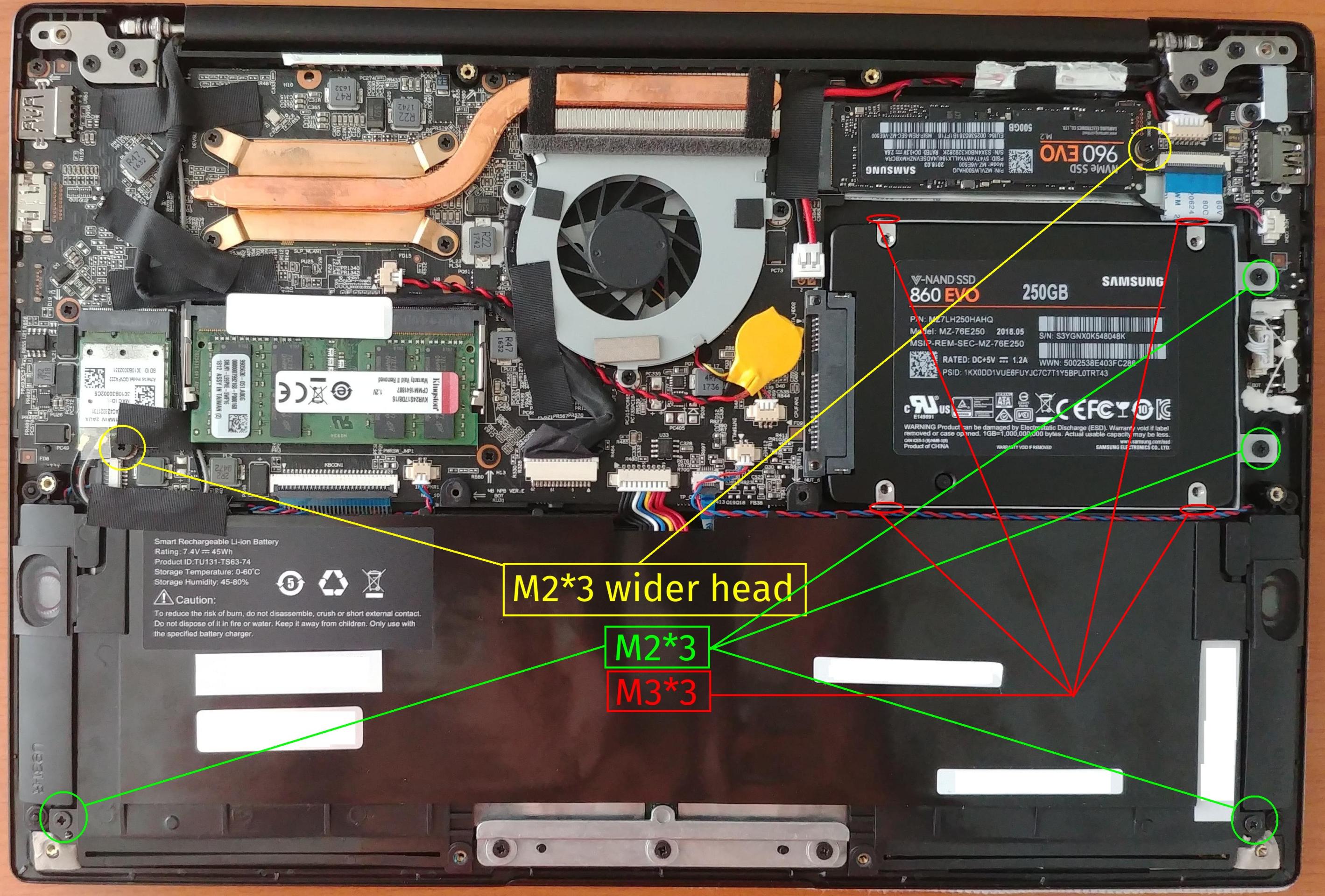
Wifi and M.2 holder:

2.5" frame and battery holder:

2.5" frame:
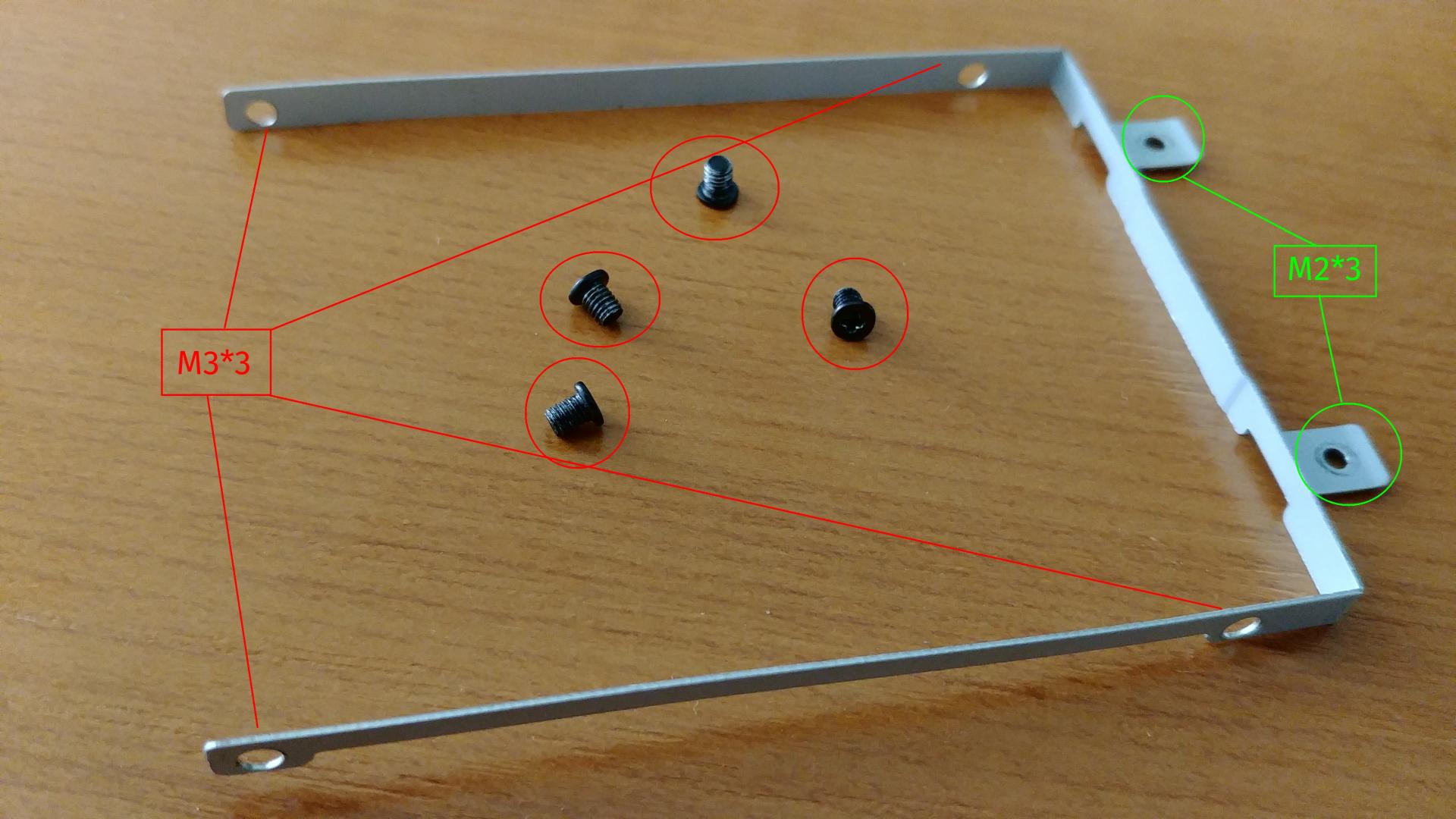
Tips and Tricks
Battery removal
Remove the back panel to expose the battery.
Disconnect the battery connector:
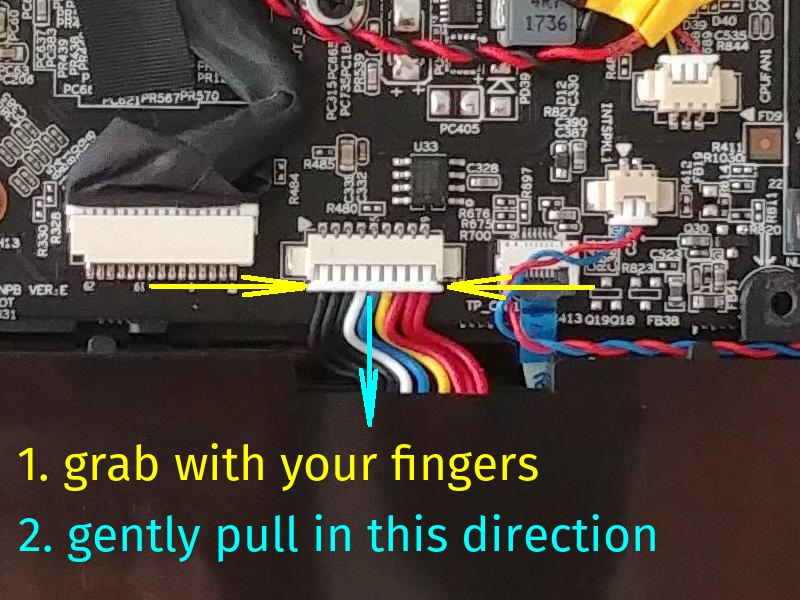
Remove screws holding the battery:
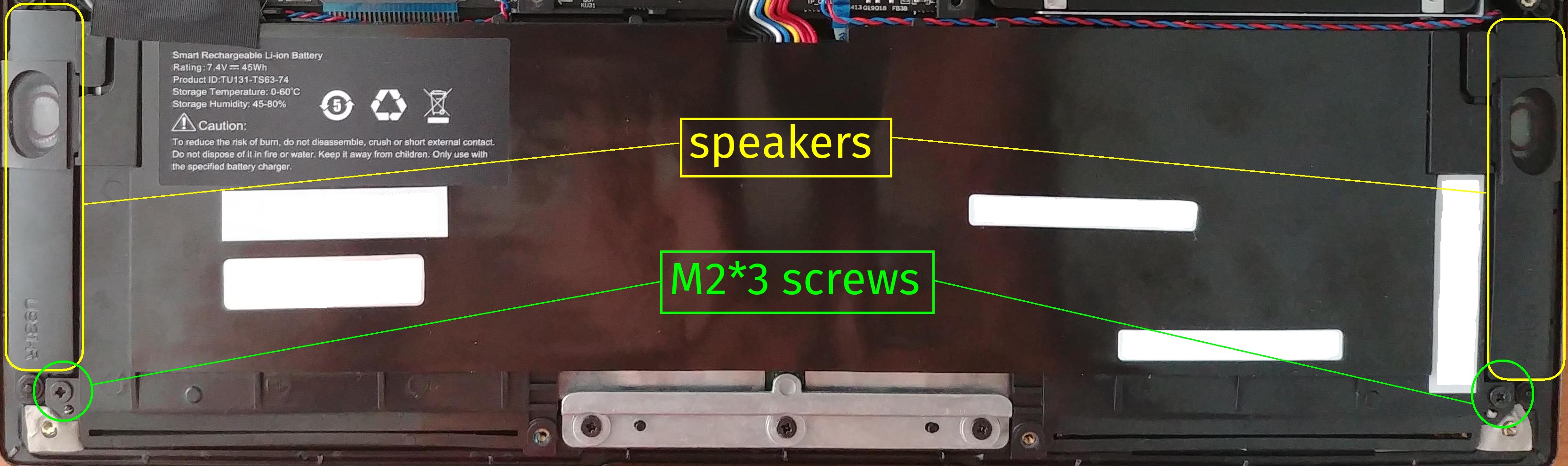
but whatch out for the speakers! They are glued into their place.
Now gently pull the battery out from the case.
RAM removal
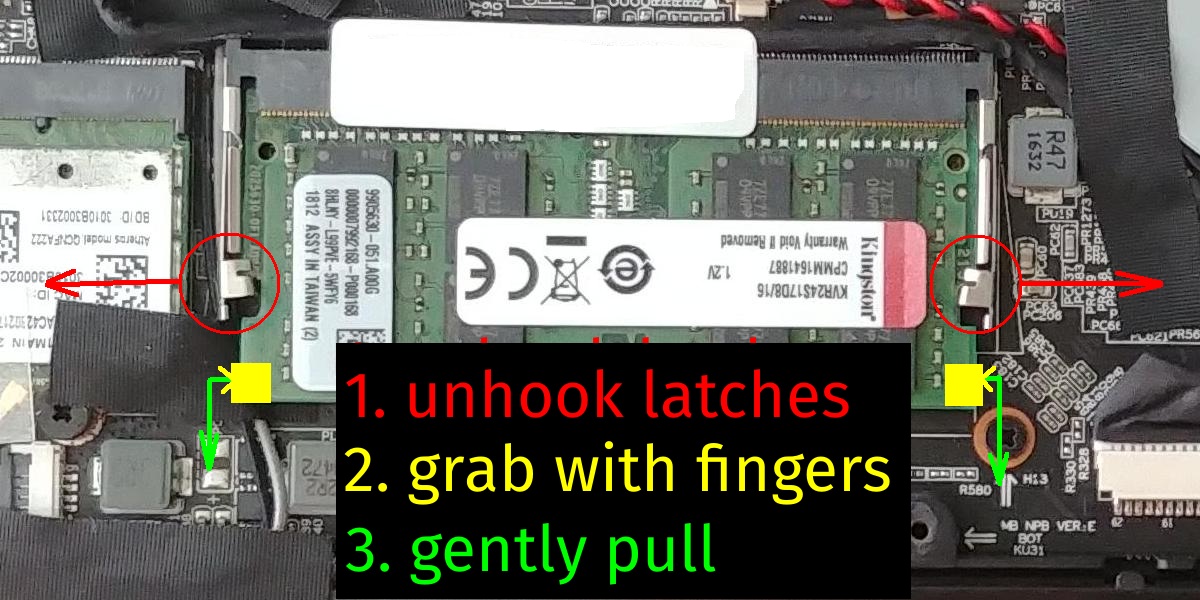
WiFi card removal

Don't list problems
- Operating system optimizations
- coreboot / firmware
* Warnings/disclaimers
* Flashing instructions: link to the forums thread, at least initially?
* Comparative status table across products
* coreboot images listing (version numbers, download links, changelogs) - Hardware care tips